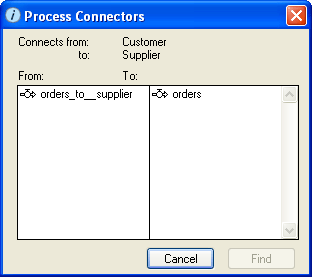
Use the Process Connectors dialog box to view a list of all sector-to-sector connectors that are "bundled" in the selected bundled connector.
Note: Bundled connectors represent a summary of connectors on the Map and Model layer only when the Link High-Level Map to Model check box in the Interface Preferences dialog box is selected.
To open this dialog box, double-click a bundled connector on the Interface layer, or select the bundled connector and then choose Open Selection from the Interface menu (or right-click the bundled connector and then choose Open from the menu that appears).
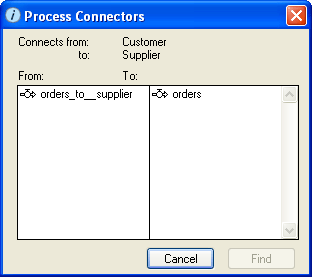
Displays the name of the sector frame where the connectors represented by the bundled connector originates.
Displays the name of the sector frame where the connectors represented by the bundled connector ends.
Displays a list of entities that are connected from sector to sector by the connectors represented by the bundled connector.
To navigate to a listed entity, select the entity's name and then click the Find button.